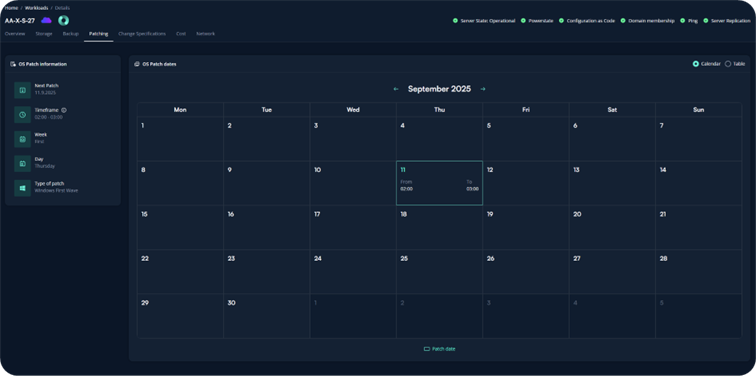Workload Manager is a centralized control panel for workloads across a multi-cloud landscape. The software provides continuous insights into costs, data protection, storage trends, operating systems and patching, as well as self-service capabilities.
Workload Manager is powered by an advanced normalization engine that abstracts the complexity of the infrastructure and delivers a holistic view across public cloud, private cloud, and edge environments. The software is tightly integrated with the Intility Application Platform Manager, placing workloads in context based on applications.
Changing and scaling existing workloads
Existing workloads can easily be modified on parameters such as CPU, Memory, and Disk. All cost implications of the changes are automatically calculated and displayed to the user.
Inventory
Workload Manager includes workloads across MS Azure, Intility InCloud, and Intility Edge, such as virtual machines, container nodes, virtual clients, appliances, GPU nodes, and Edge nodes. Each workload has a detailed specification view, including:
- The platform it runs on, and workload type
- Physical region
- Operating system, including Intility support status, version, EOL status, and EOL date
- CPU and Memory
- Enabled or disabled managed services such as Application Management and Backup
- Storage performance and type, including IOPS and throughput values
- Storage consumption, both current and historical, down to the disk level
- Backup information, including retention policy, available backups, and scheduling
- Network information, including IP and MAC addresses and virtual network group
- Complete cost per workload, including all operational elements
- Security information, including patch status, historical patches, and upcoming patch dates
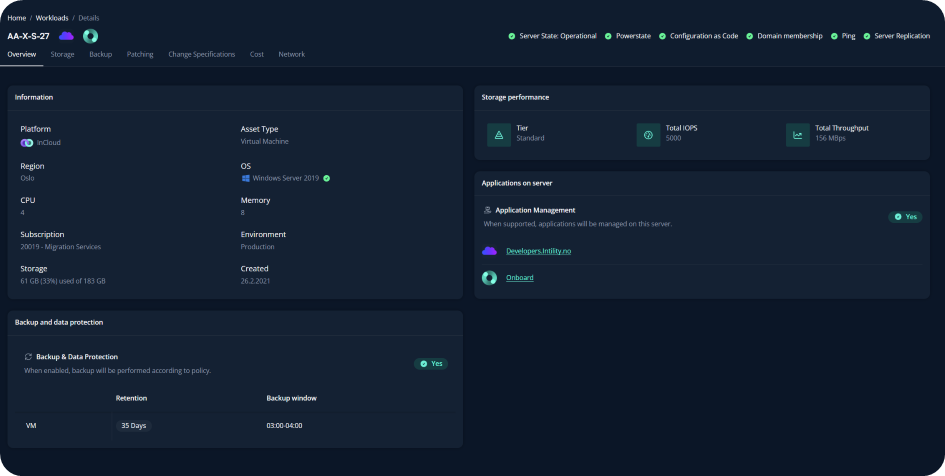
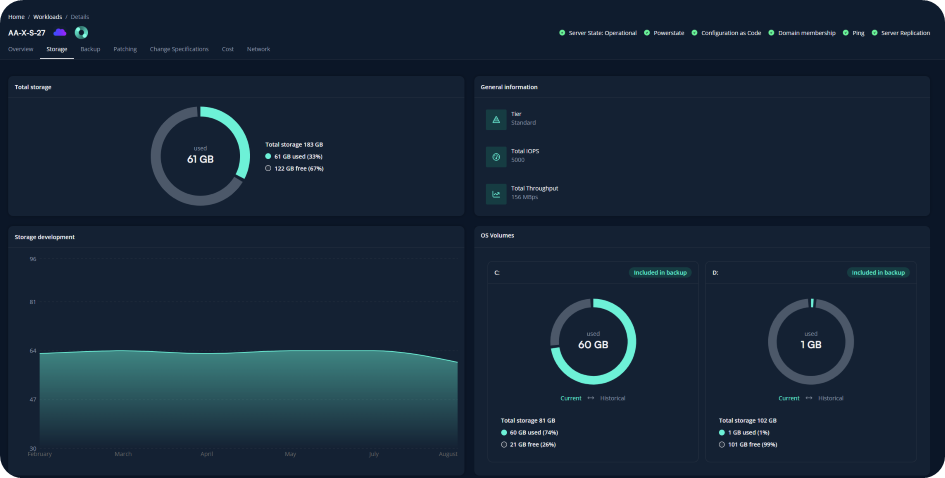
Cost Center
The Cost Center in Workload Manager provides detailed insights into current costs for the cloud environment, as well as historical cost development within each product and category. Costs can be viewed at an aggregated company level or per business unit. Furthermore, the data is linked to Application Platform Manager, enabling visibility into total cost per system/application.
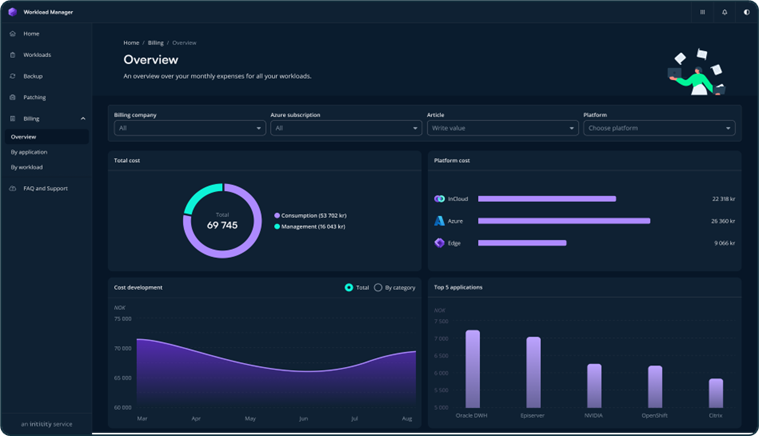
Cost Center – Development of storage costs across cloud environments, broken down by application.
Security Center
The Security Center in Workload Manager pulls relevant data from Intility Security Center and supplements it with workload-specific information. The Security Center includes details such as backup policies, available historical data points, redundancy levels, data location, antivirus rules, and patch levels.